
Top 10 AI Tools in 2025 That Will Transform Work and Business
It’s 2025, and if you think AI is just a buzzword—I’m here to tell you it’s fast becoming your coworker, assistant, and sometimes, lifeline. Whether you’re leading a team, managing content, or just trying to get more done every day, these are the top AI tools that are shaping how business works — and how people work in business. I dug up current updates, real-use cases, and what’s coming. Let’s go.

1. Lumio AI — All-your-AI-models, One Workspace
If you’ve ever felt frustrated switching between GPT, Claude, Gemini, etc., Lumio AI wants to end that. Launched in 2025, Lumio is a web-based platform that lets users access multiple leading LLMs (Large Language Models) from one dashboard.
- Why it’s useful for business: You can compare outputs from different models for the same prompt, so you pick what suits your style, budget, or task.
- Smart model switching also helps: if one model is expensive, it can auto‐shift to a cheaper one when quality trade-off is acceptable.
- Use cases: content ideation, customer support script testing, R&D comparisons.
2. Midjourney V6 — Visual Creativity, Sharper Than Ever

For anything that needs graphics—marketing, branding, social posts, even internal presentations—Midjourney V6 is becoming a go-to. Its image generation has improved massively in prompt adherence, style control, speed.
- Designers love it. So do non-designers hoping to mock up visuals without hiring a designer.
- Because storytelling often needs visuals, this tool is increasingly part of the workflow in customer success, marketing, product design.
3. Notion AI — The Assistant That Lives in Your Knowledge Base
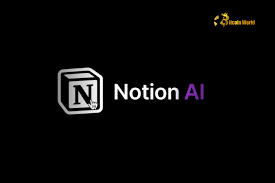
Notion has been strong for notes, docs, specs, wikis and all that. Notion AI turns it into more: generating meeting summaries, converting long documents to bite-size, and helping you stay organized without jumping between tools.
- If you run hybrid or remote teams, this becomes a productivity multiplier.
- Especially good when your team’s documentation is getting messy or people struggle to find what they need.
4. Google Gemini (Gemini upgrades / multimodal features) — One AI for Many Inputs

Gemini in its newer versions (2.5, Flash, Pro, etc.) is pushing multimodal inputs: text, image, audio, documents. That means you can upload a specification, a diagram, and plain text, and ask AI to generate a report or a presentation, even summarize or translate across media.
- For businesses, this means less switching between apps.
- Also helpful for folks in training, content, sales who need to combine visuals + text + voice.
5. Perplexity AI — Search with Brain, Not Just Keywords

Yup, search engines are becoming smarter, and Perplexity is leading the pack. It delivers conversational answers, often with citations, and in its Pro versions adds features like exporting, deep-dive insights. Useful if you need fast intelligence without homage to Wikipedia links.
- Great for market research, competitive intelligence, or staying updated in fast-moving industries.
- Think: instead of sifting through pages of search results, get solid summaries and go deeper only when you need to.
6. Jasper AI — Content at Scale (Without Losing Voice)

For content creators and marketers, Jasper continues to evolve. It’s no longer just “write a blog post” — now it assists with tone, brand consistency, multi-platform content, ad copy, email drip campaigns.
- If you manage content marketing, social media, newsletters, Jasper can save hours.
- It’s especially powerful when you need speed and consistency across different channels.
7. Claude 3 / Anthropic Tools — Safer and Business-Friendly Assistants

For companies worried about AI risk, hallucinations, bias, or compliance, tools like Claude (recent versions) are stepping up. Better guardrails, more ethical training, and enterprise features that focus on reliable performance.
- Legal, HR, internal reporting benefit especially from tools that reduce risk.
- When you have sensitive data or compliance requirements, choosing an AI tool with a strong safety ethos matters.
8. Hugging Face SmolLM 3 — Lightweight Models for Real Time Use

Not every AI task needs a massive model. SmolLM 3 from Hugging Face delivers a smaller, more efficient model with fewer resources needed. Great for on-device or lower-latency tasks.
- Good for mobile apps, IoT devices, or any scenario where latency, cost, or offline capability matters.
- Also helpful in emerging markets where internet access or cloud costs are a concern.
9. AdaptAI — Personalizing Productivity & Well-Being

Work isn’t just about what you produce—it’s how you feel doing it. AdaptAI is a research-powered tool that senses stress, workflow fatigue, and helps prompt breaks, manage workflow interruptions, and generally improve well-being at work by context.
- For knowledge workers, managers, remote teams: this kind of tool can reduce burnout risk, improve work satisfaction.
- Might be especially helpful in fast-paced jobs or environments where work hours are long.
10. BizChat — LLM-Powered Business Planning For All Skill Levels

If you’ve ever needed to write a business plan (or wish someone would just walk you through it), BizChat shows a lot of promise. Designed to help small business owners (even those less tech-savvy), it scaffolds generative AI-powered business planning with guidance, templates, and support.
- Because small businesses often lack specialist resources, tools like this can level the playing field.
- It helps translate ideas into structured plans — budgets, market research, goals — without having to hire someone.
What These Tools Tell Us About the Direction of Business in 2025
When I look across these ten, several trends pop out:
- Multimodal Becomes Table Stakes: Handling images, text, voice, and documents in one workflow is no longer luxury — it’s expected.
- Productivity + Well-Being Go Hand in Hand: Tools that address burnout or well-being (like AdaptAI) are rising, not just tools for output.
- More Ethical / Safety-First Models are in demand (Claude, pricing transparency, privacy).
- Efficiency & Cost Optimization — lightweight models, multi-model dashboards, switching between models depending on cost/performance.
- Democratization — small business tools, lower-resource tools, tools for non-experts are becoming powerful and practical.
What to Watch Out For (and What to Ask Before Choosing One)
If you’re thinking “which of these should I try?” — here are questions I recommend asking:
- Data privacy & compliance: How does the tool handle your data? Is it secure, auditable?
- Cost vs value: Is the free or cheap plan enough, or will costs escalate?
- Integration: Can it plug into the tools your team already uses (Slack, Notion, Google Workspace, etc.)?
- Learning curve & support: Tools often promise a lot; how easy is onboarding? What support is available?
- Ethics / Bias / Reliability: Does the tool misreport or hallucinate often? What safeguards are in place?
Final Thoughts
This year, AI is less about hype and more about tools that work—tools that integrate into how people already work, tools that help solve real business problems, not just toy around with prompts.
If you choose just a few to try, I’d suggest starting with:
- Lumio AI (for managing multiple models),
- Notion AI (for team productivity),
- AdaptAI (for balance and well-being), and
- SmolLM 3 (if you’re cost-sensitive or need speed/offline work).
Start small. Experiment. See what saves you time and mental overload. Because that, finally, might be the real transformation AI brings in 2025.



