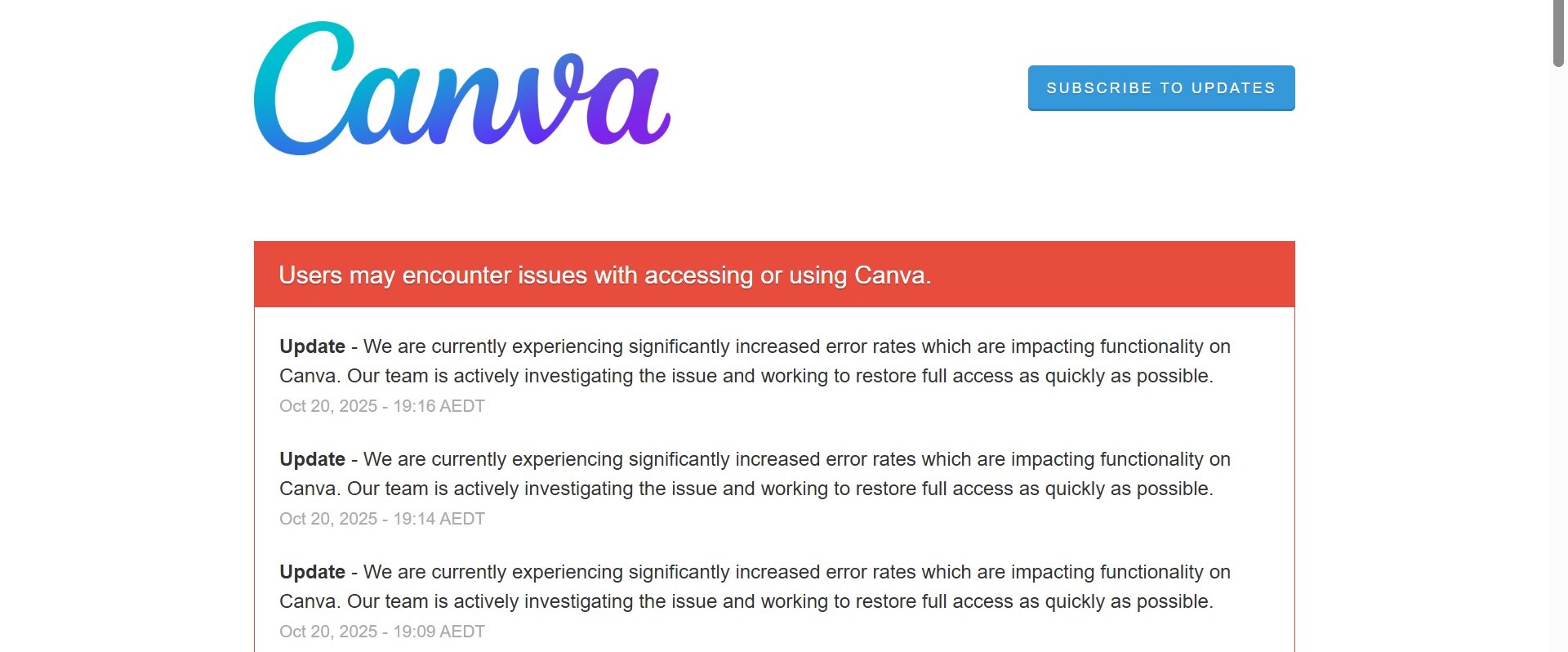What’s Happening with the Canva Outage? Canva Down Today
Canva is down for millions of users globally, sparking frustration and workflow chaos.
If you’re staring at a “500 – Server Error” message or struggling to load your designs, you’re not alone. This blog post dives deep into the Canva outage, uncovers its root cause, shares immediate fixes, and spotlights SEO-friendly alternatives to get you back to creating. Let’s break it down – because your deadlines won’t wait.
What’s Happening with the Canva Outage?
Reports started flooding in early Monday morning, with users across the globe unable to access Canva’s website or app. Common complaints include:
- Server errors and loading failures: Pages won’t load, and features like editing or downloading designs are unresponsive.
- Download and export issues: Completed projects can’t be saved or shared, halting collaborations.
- Global reach: From the US to Asia and Europe, Downdetector logged nearly 500 reports in the first hour alone.
Canva’s official status page confirms the disruption, stating: “We’re aware that Canva and its features are currently unavailable for some users. Our team is actively investigating.” Social media is ablaze with real-time gripes – one user lamented, “Canva down, and I have a presentation tomorrow 😭,” while another called it a “major outage leaving millions unable to access the site.”
As of 1 PM UTC, the outage persists, with no firm ETA for resolution. If you’re mid-project, this could mean lost productivity and missed opportunities.
The Culprit: AWS Outage Takes Down Canva and More
This isn’t just a Canva hiccup – it’s part of a larger domino effect. The root cause? A massive outage at Amazon Web Services (AWS), specifically in the US East-1 region, which powers a chunk of the internet.
AWS hosts servers for heavy-hitters like Snapchat, Fortnite, Roblox, Signal, Duolingo, and even parts of Amazon itself. When AWS stumbles, apps dependent on it – including Canva – grind to a halt. Experts point to “degradation” in AWS’s infrastructure, possibly from high traffic or a technical glitch, though details are still emerging.
Why does this matter? In our cloud-reliant world, a single provider’s downtime can ripple out to affect billions. For Canva users, it underscores the vulnerability of even the most popular tools. Past outages, like the 2023 AWS incident, remind us these aren’t one-offs – they’re the price of scalability.
How Is This Impacting Users – And Your Workflow?
The fallout is real and immediate:
- Freelancers and marketers: Social posts, email campaigns, and ad creatives are on ice.
- Educators and students: Lesson plans and assignments can’t be finalized.
- Small businesses: Quick designs for promotions are delayed, potentially costing sales.
One designer shared on X: “Been using Canva daily… Today’s outage hit hard – lost time, projects, and income.” With remote work booming, these interruptions amplify stress and highlight the need for backup plans.
Pro tip: If you’re a heavy Canva user, diversify your toolkit. Relying on one platform is like putting all your eggs in a cloud basket – risky business.
Quick Fixes: What You Can Do Right Now
While Canva’s team scrambles, here’s how to minimize the damage:
- Check Canva’s Status Page: Bookmark www.canvastatus.com for real-time updates. It’s showing “unresolved incident” as of now.
- Clear Cache and Retry: Log out, clear your browser cache, and try incognito mode. Some users report partial success.
- Mobile App Workaround: The Canva app might fare better than the web version – test it if desktop fails.
- Offline Edits (Limited): If you have designs open, work offline where possible, but saves won’t sync until it’s back.
- Monitor Downdetector: Track user reports at downdetector.com to gauge if it’s widespread or localized.
Stay patient – history shows these resolve within hours, but prep for the worst.
Top Canva Alternatives: Keep Designing Without Skipping a Beat
Downtime like this is the perfect excuse to explore backups. We’ve curated SEO-optimized picks based on ease of use, free tiers, and feature parity. These tools are trending in 2025 for their AI integrations and mobile-friendly designs – ideal for staying productive.
| Tool | Key Features | Free Plan? | Best For | Why Switch Now? |
|---|---|---|---|---|
| Adobe Express | AI-powered templates, stock photos, quick edits | Yes (with premium upgrades) | Social media & flyers | Seamless Adobe ecosystem; faster exports during outages. |
| Figma | Collaborative design, vector tools, prototypes | Yes (unlimited for individuals) | Team projects & UI/UX | Real-time collab beats Canva’s sharing; no server dependency issues reported today. |
| PicMonkey | Photo editing, graphics, animations | Yes (basic) | Fun, quick visuals | User-friendly like Canva; strong mobile app for on-the-go fixes. |
| Visme | Infographics, presentations, data viz | Yes (limited exports) | Business reports | Advanced analytics tools; less prone to cloud hiccups. |
| Crello (VistaCreate) | 100K+ templates, video editor | Yes (full access) | Marketing assets | Affordable pro plans; trending for its AI resize feature. |
Start with Adobe Express if you’re Canva-loyal – it imports .canva files effortlessly. For free power users, Figma’s community templates are a goldmine.
Wrapping Up: Lessons from the Canva Outage and What’s Next
The October 2025 Canva down saga is a wake-up call: Even giants falter, especially when tethered to AWS. While we wait for full restoration (fingers crossed by EOD), pivot to alternatives and build redundancy into your workflow. At Ziflite.tech, we’re all about empowering creators with reliable tech insights – because innovation shouldn’t pause for server errors.
What’s your go-to Canva workaround today? Drop a comment below, share your outage stories, or tag a friend scrambling for designs. Subscribe for more updates on design tools, AI trends, and productivity hacks. Let’s turn this glitch into your next upgrade.
Stay creative, stay connected. – The Ziflite Team